Temperature Controller 4 Set Point
This Temperature Controller (Temperature Controller 4 SetPoint) also used widely as poultry fan controller to maintain air circulation and temperature of poultry farms.
While we are installing any Temperature Controller. Then our first responsibility is to set parameters of that controller. Hence we must have to adopt a process of Instructions. So we have to follow instructions carefully. Hence for MCS Poultry fan controller setting steps are given in details.
Set Value of 1st Temperature : Poultry farm Fan temperature controller
Hence for this process Push SET Button Once, use UP and DN buttons to adjust the required value Then Press ENT button to save 1st Set Point
Similarly we may Set Value of 2nd Temperature
Push SET Button Twice, use UP and DN buttons to adjust the Baking Time, Press ENT button to save 2nd Set Point
Hence Now Set Value of 3rt Temperature
Push SET Button 3rd time, use UP and DN buttons to adjust the required value, Press ENT button to save 3rd set point
Finally we have to Set Value of 4rth Temperature
Push SET Button 4 Times, use UP and DN buttons to adjust the Baking Time, Press ENT button to save 4rth set point
Set Relay Hysteresis.
Press UP and DN Button at Once, Switch ON the Power, Set Desired value between ON and OFF position
Other Meters in This Catagory: Temperature Controller 2 Set Point
- Digital Temperature Indicator used to display temperature input sensor J type / rtd
- Digital Temp. Controller 1 relay 1 set point hysteresis adjustable default 2 degree
- Digital Temp. Controller 72×72 1 relay 1 set point hysteresis adjustable default 2 degree
- Digital Oven Temp. Controller 2 Relay 2 set point for (temp. ON/ OFF and start Timer)
- Digital Oven Tem. and Time Controller 2 Relay 2 set point (temp. ON/ OFF and start Timer)
- Temperature Controller 2 Set Point
- Poultry 4 fan Controller
Calibration Process: Temperature Controller 4 SetPoint
Hence to Calibrate the Temperature Controller we have to follow the sequence given below
Switch Off The Power of Temperature Controller.
Press SET and UP buttons both at Once.
Now Switch Power ON
Hence Use up and Down Buttons to Increase or Decrease the Constant value.
Hence the difference value is provides increase or decrease in Temperature.
Technical Specification:
Technical properties of This controller are as per given below.
1. Range 000 to 400 Degree
2. Tolerance: +/- 2-degree centigrade
3. Display: 3 Digit LED 0.56 Inch character height
4. Relay Operation Guaranteed within 1 Degree
5. Front Panel Calibration by Touch Switch
6. Thermocouple J Type
7. Source Supply: 220 Vac, Range 180 ~ 240 Vac
8. ABS / Plastic Body




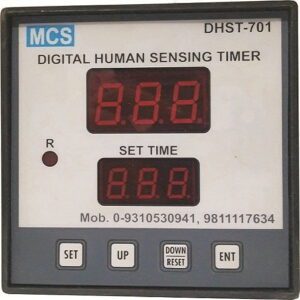
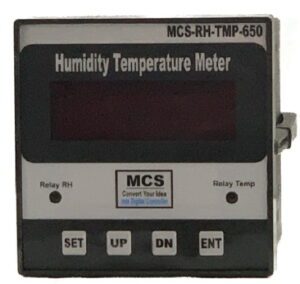
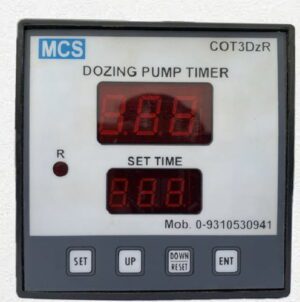
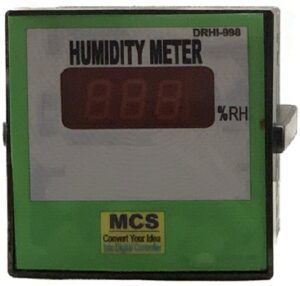
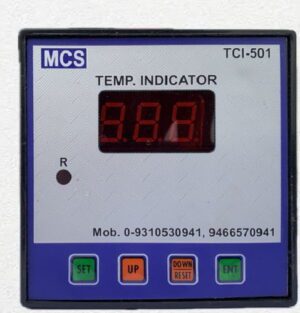

Reviews
There are no reviews yet.